Share This Article
WEB OF SCIENCE is used for journal search and Literature surveys as the research data volume are increasing tremendously. Thus, organizing and structuring the data in an “independent form” is crucial. Also, maintaining a record of the research work done by the researchers in the past and present is a very important step.
This record helps in collaborating with the Researchers and Scientists for any funding requirements. With the help of the Web of Science platform, research becomes so easy that at a single click we can access world-class research literature.
This huge database is meticulously recorded in the metadata with the proper links, citations, and references in the platform.
The Web of Science Core Collection dataset is linked to regional citation indexes, patent data, specialized subject indexes, and research dataset indexes for a total of more than 34,000 journals, which means enough data for a comprehensive search.
Why registration?
- We want to save the search history and searches we performed.
- We want to collect the Web Surveys we conducted.
- By registering at the Web portal, we can save the selected references such as the Export lists which are present in different formats such as BibTex, RIS
(Note: Please make sure to keep the list empty after logging in as that is the area where the Bibliometric items have been selected and exported from the Web of Science will arrive. Therefore, the list should be empty, before conducting any Research topic, so that two searches do not mix up.)
How to quickly find the right subject journal in the Web of Science Core Collection to publish a scientific article?
You have to login into Web of Science on your browser on your desktop then click on the search button. There is a checklist, we must clear all our past search history before maintaining a new list further.
(Note: Please use the Official Email address always, to access the content. In case you forget the password, check the possibilities from the Vendor. We must have the user password handy. To Register on the Web of science portal, make sure to enter your Email address, and then the password.)
Quickly go to, MASTER JOURNAL LIST, which is also known as the “WOS journal directory”.
It includes only four databases:
-
Science Citation Index Expanded (SCIE) – Natural, Exact Sciences
-
Social Sciences Citation Index (SSCI) – Social Sciences
-
Arts & Humanities Citation Index (AHCI) – Humanities
-
Emerging Sources Citation Index (ESCI) – New Multidisciplinary “Incubator Base”
Find your Journal in the database, you are looking into. Please note that the Emerging Sources Citation Index includes both humanitarian and exact disciplines.
Kindly pay attention to the separate Scope Notes tab, if you are not sure that the Journal you want to refer, belongs to which database.
- SCI contains journals that have been indexed in WOS for a long time; the impact factor is calculated for them; it is possible that these journals are older, reputable. It is more challenging to publish an article in them.
- ESCI contains recently included journals for which the impact factor has not yet been calculated, but which are full members of the Core Collection. Perhaps publishing an article in them will be more comfortable and faster. We go immediately to the multidisciplinary incubator base, i.e., click on ESCI
If you know in advance the name of the journal, the heading keywords, or ISSN, you can try to find the journal through a search and check its indexing in WOS. The following options(tabs) in Web of Science are available while searching:
- List of journals. All journals are found in the database. You can search by the first letter of the word.
- Subject categories. You can filter the journals by discipline, which will optimize the search.
- Changelogs. This will contain the entire list of the journal that have undergone some or other changes in the database over the past years (for example, any addition made, rename done, deleted, transferred to another category of disciplines or another database, etc.
KEYWORD-BASED SEARCH:
Choose Keywords, which are similar to each other. Rapid Certification and combining with Boolean of searches. The entire journal list is indexed on the WOS (Coverage) platform, or you can find the list by searching a little. You can search by entering the initials or ISSN or symbolic representation.
The complexity of executing research initiatives, tracking your return on investment, monitoring your research output, and planning your next research objectives requires data, people, technology, and time.
Conclusion:
The Web of Science consultancy team has the best data, the best people, the best technology, and can save you time. Collaboration between academic, government, non-profit and corporate sectors are now the norm. Understanding the wave of open science and open access and your organization’s level of participation is critical. The Web of Science consultancy team can help you understand and make sense of this rapidly changing landscape.
Also check:
http://65.2.154.159/research-insights/scopus_research-discovery-solution/
http://65.2.154.159/research-insights/abcd-of-abdc-journal-quality-list/