Share This Article
A DOI, or Digital Object Identifier, is a string of numbers, letters and symbols used to permanently identify an article or document and link to it on the web.
In general language, it is a reference number given to the various articles and documents present on the web to easily identify them, as we do with files and documents present on our bookshelves. A DOI will help the reader to easily locate a document from the citation. It is just like a unique identity given to your research work and using this reader can easily find your work, even without knowing the exact references or resources of the research work.
Why is DOI important?
Please note that a web address (URL) might change, the DOI will never change. The URL of the page where an article is hosted can be changed or removed over time, but a DOI is linked to the specific document and never changes.
Example of DOI:
- https://doi.org/10.1080/01639625.2012.723049
- doi:http://dx.doi.org.ezproxy2.apus.edu/10.1007/s10610-011-9140-4
Where can I find the DOI?
- In most recently published articles, the DOI will be printed with the article itself, usually on the first page somewhere, or in the header or footer.
- You can search from Google Scholar’sor Figshare’s search box to locate an article by DOI. You can cross-check the article by its title.
- How DOI is used in Research?
How can I use a DOI to find the article it refers to?
- The recommended format for DOIs since 2011 is an active link. So, if your DOI starts with http:// or https://, simply paste it into your web browser. This will usually lead you to a journal publisher’s page for the article.
- If you’re off campus when you do this, you’ll need to use this URL prefix in front of the DOI to gain access to UIC’s full-text journal subscriptions: https://proxy.cc.uic.edu/login?url=https://doi.org/ or, for example, https://proxy.cc.uic.edu/login?url=http://doi.org/10.3352/jeehp.2013.10.3
How do I found the DOI of an article?
- The DOI is usually clearly visible when you open a journal article on an academic database. It is often listed near the publication date, and includes “doi.org” or “DOI:”. If the database has a “cite this article” button, this should also produce a citation with the DOI included.
- If you can’t find the DOI, you can search on Crossrefusing information like the author, the article title, and the journal name.
How do I cite a journal article with a DOI in it?
In APA format, include the DOI for all works that have one. It goes at the end of your reference–no period in the end.
- Author, A. A., & Author, B. B. (Date of publication). Title of article. Title of Journal, volume number, page range. https://doi.org/10.0000/0000
- If your article has no DOI whatsoever, which may happen with older articles, simply omit this from the citation.
- Author, A. A., & Author, B. B. (Date of publication). Title of article. Title of Journal, volume number, page range.
- See these and other examples in the Purdue OWL: APA Formatting and Style Guide.
When using a DOI in an AMA citation, do not include an “Accessed” date or a URL. Put the DOI at the end of your citation, prefaced with “doi:”
- Author AA, Author BB. Title of article. Name of Jrnl. Year;vol(issue):inclusive pages. doi:10.0000000/000000000000
As of the most recent (8th) edition, MLA encourages students to include the DOI at the end of the citation for an online scholarly journal article. If no DOI exists, use the URL.
- Author LastName, FirstName, and FirstName LastName. “Article Title.” Journal Name, vol. #, no. #, date, pp. ##-##. Name of Database, doi: 10.0000/000000000.
- It’s a good idea to check with your instructor whether they want you to include the date you accessed the article, although this is not required by MLA.
Also Check, Figshare
http://65.2.154.159/trending/figshare-upload-publish-share/
http://65.2.154.159/research-insights/what-is-google-scholar/