Share This Article
There are very 5 Essential Apps for Researchers which are only available to researchers. These Apps are selected based on the daily activities of the Ph.D. student and Researchers like research collaboration, data collection, document reading, updating real-world issues related to their domain, resource gathering, daily schedule maintenance, and journal reading. This article gives a detailed explanation of the use of these Apps.
SCRIVENER (5 Essential Apps for Researchers)
Scrivener is a free offline word processor and project management App/ software program created specifically for writers of long texts such as novels and research papers. Scrivener is available for Windows, Scrivener for Mac, and iPad/iPhone/iPod Touch.
It organizes the tools/ apps available on your desktop in one application. Scrivener makes it easy to format the printed or exported text differently from what is available in onscreen mode. Thus allowing you to focus on the actual writing.

What is the difference between Scrivener and Word?
The essential difference is Scrivener allows you to create and structure your document and considers it as a project. Whereas Word allows you to simply type the document.
Features of Scrivener
Improves Dissertation/ Article writing: It can be used in place of Word as you get the option to view multiple screens, pages, links at a single time anytime. Thus, it eliminates all the hassle. Suppose if you are writing a 100-page long document, you want to refer to the starting page, you can easily do that.
Split screen: You can split-screen and see multiple screens at a single time easily. It seriously comes incredibly helpful while doing the final edit of the document.
Project Targets and Goals – Scrivener provides you a feature to set your goals for your writing session, in terms of word count and tracks how many words you have written already. It uses various colored progressions to visually represent how close you are getting to your goal.
EVERNOTE (5 Essential Apps for Researchers)
Evernote is a free best Notes taking App available for both mobile and desktop users. It provides an amazing and easily accessible online and offline service for organizing documents/notes. It can be used by Ph.D. students in various ways from organizing assignments to marking reminders of the special events.
Evernote organizes notes, To-do lists, and reminders. This App is accessible in both online and offline mode.
Its features include:
· Sync and organize: You can sync and organize all the files created by the group members in a folder.
· Web clipper: It helps in keeping the entire clips, images, and necessary data in one place. Also, you can maintain a calendar mentioning upcoming events.
· Template: Various pre-prepared Documents are already available; you can choose any of them and make your document more presentable
· PDF& Doc search: Easy edit, annotation, attrition option available even in PDF format.
· Space: Create an online cloud space that can be accessed by anyone, anywhere.
· Search Handwriting and Document scanning: You can easily find what you are looking for. Just scan the image, the words, handwritten document through the Ever note camera and search directly for what you want to find. It eliminates the cumbersome task of typing and then searching. It runs images through a character recognition process that makes hand-written words searchable.
· Integrations: It provides an interface to integrate various Apps with the Evernote Services such as Dropbox. Thus, no need of switching in-between the Apps.
Direct link to Evernote: https://play.google.com/store/apps/details?id=com.evernote&hl=en_US
MENDELEY (5 Essential Apps for Researchers)
Mendeley is a free Reference management App and is available for both Mac and Windows. It is a secure Database Repository that can be used to store and share the collected data with your group members. You can create your own Reference List also. Mendeley works best with Chrome or Safari browser.
Features of Mendeley
- Storing, organizing, and searching all your references from just one library/Resource.
- Seamlessly insert references and citations into your Microsoft® Word documents using Mendeley Cite.
- Mendeley provides multiple social media features and can be helpful for networking.
- You can read, highlight and annotate PDFs, and keep all your important points/scripts in a single Universal place.
- You can create Space and Integrate with others by sharing references and ideas.
- Mendeley workflow is easiest, you just have to download the Research paper> Save it> Read it
How Mendeley is different from others?
- Mendeley automates the task of searching the Title, Author, Journal, Year of Publication, Citation, Index number, etc.
- There are high chances of missing important data while compiling data from different sources. But, Mendeley uses the OCR (Optical Character Recognition) Technique, which helps in detailed searching of all the documents stored in Mendeley Library.
- The other additional features include a) 100GB free Cloud-space, b) 15 private collaborations also available.
- Direct link to Mendeley: https://www.mendeley.com/
ZOTERO (5 Essential Apps for Researchers)
Zotero is a free App that allows you to collect, organize, cite, and share research sources easily. Zotero collects all your research in a single, searchable interface. Also, you can add PDFs, images, audio and video files, snapshots of web pages, etc. according to your preference. Zotero works best with the Firefox browser.
Features of Zotero:
Collect
- Gather different types of items like articles, books, book sections, reports, documents, presentations, artwork, recordings, and more.
- Use Zotero Connector to automatically save the items.
- Manually create items from the Zotero toolbar.
- To add selected items to your Zotero library.
Organize
- Set up collections items to organize according to their research topic.
- Items can belong to multiple collections.
- Assign tags to items for sub-topics, if needed.
- Use the search box to search for items based on metadata, tags, or content.
Cite
- Create a Bibliography.
- Add citations in MS Word.
- Set citation style in Preferences.
- Use word processor plugins (Word and LibreOffice) to add citations and bibliography.
- Manually create a bibliography by dragging and dropping items into a word processing program.
Collaborate
- Set up group libraries to share items with colleagues, teams, or other research groups.
- Group libraries may be private, public with a closed membership, or public with open membership.
- If you use multiple computers, you can access your library in two ways:
- Using your zotero.org account online.
- Using the program on multiple computers and syncing your libraries.
TURNITIN (5 Essential Apps for Researchers)
Turnitin is an official most frequently used plagiarism detector, preventer, remover online App used by Institutes, schools, colleges, and universities across the world. It checks the writings and documents for any citation mistake or plagiarism-related error.
 Purpose of Turnitin:
Purpose of Turnitin:- To deter plagiarism.
- To hold students accountable.
- To determine the similarity of text to sources.
- To enhance teaching and student learning.
Features of Turnitin:
- A decent grammar checking App for your document.
- Similarity checker. It provides a detailed analysis of how much content matches other sources of the document you provided.
- A receipt function is in-built/ attached which proves that the student turned in the paper.
- Built-in grading including grade eBook and rubric manager. It ensures that your content receives maximum views with high-quality niche content at the earliest possible.
- Ability to record voice feedback
- The peer-review system is in-built. Thus your work can be evaluated by competent people or qualified professionals having knowledge in the same domain.
- Train and support students
Do you have to pay for Turnitin?
Turnitin software is only licensed for use by universities/Colleges. Therefore, an individual cannot have access to it. But, a student can definitely access Turnitin if their Institute provides them this App to use. If you are not having any class, you can ask your friend and use Turnitin. Else, one-time free access is available for students also.
How Turnitin works?
When you submit your paper, Turnitin compares the text in its massive database( websites, books, articles, etc.) and detects similar codes from the database.
| What will not be identified as plagiarised | What will be identified as plagiarised |
| Phrases of 3 words or less | Block quotations without quotation marks |
| Quotations | Identical passages |
| Bibliography | Partially paraphrased passages |
Image Credit: The images are taken from the respective websites of the apps.
http://inkpothub.com/research-stories/luck-favours-those-who-work-hard-prof-arpan-kar-iit-delhi/